You are using an out of date browser. It may not display this or other websites correctly.
You should upgrade or use an alternative browser.
You should upgrade or use an alternative browser.
Irken (MiSTer) JAMMA Expander
- Thread starter invzim
- Start date
AlxUnderBase
Enlightened
No , no damaging the equipment since the syncguard is okI understand you are playing the games that allow 15khz, but the x68k boot sequence is 31khz hence the rolling. And I was just asking if you can’t damage your equipment like this?
Hey @invzim , is this correct? In that case it feels calmer. But again then I would assume no picture instead of rolling picture? I’m new to this so sorry for the questionsNo , no damaging the equipment since the syncguard is ok
invzim
Champion
Is it possible to change the SyncGuard settings to allow 31kHz for those that use a tri-sync monitor?@Dloop, yup correct, AFAIK - I don't have a ph.d in CRT. SyncGuard blocks the sync signal, but does not cut RGB, so you will get gibberish on a lot of CRT's, but the sync circuit itself should be OK.
(not just for case above but eg. also for running tate games on a horizontal screen in 31kHz if one is too lazy to rotate the monitor)
invzim
Champion
Yup, it's just not documented on the web - with the latest firmware you can set syncguard to fit your monitor,Is it possible to change the SyncGuard settings to allow 31kHz for those that use a tri-sync monitor?
(not just for case above but eg. also for running tate games on a horizontal screen in 31kHz if one is too lazy to rotate the monitor)
- 15kHz/JAMMA (default)
- 15/25 Auto
- 25 kHz/EGA
- 31 kHz/VGA
- Tri-Sync
- Off (no guarding of sync)
alamone
Professional
Ordered one and waiting for it to arrive. Looks to solve some of the issues I have with MiSTercade: keyboard support for the JAMMA inputs so I don't have to keep remapping the controls, especially with new cores coming out all the time, and a configurable sync blocker (not sure if MiSTercade has similar functionality).
invzim
Champion
Sooner or later, chips will be available again so more units can be produced - in the meantime I’m tinkering with an updated revision.
I guess a USB hub could be useful, any other essential features I should plan for? Focus is still for it to be an arcade solution for people with arcade cabinets..
I guess a USB hub could be useful, any other essential features I should plan for? Focus is still for it to be an arcade solution for people with arcade cabinets..
Easy access to snac port for playing light gun games on arcade?Sooner or later, chips will be available again so more units can be produced - in the meantime I’m tinkering with an updated revision.
I guess a USB hub could be useful, any other essential features I should plan for? Focus is still for it to be an arcade solution for people with arcade cabinets..
invzim
Champion
Console stuff is definitely not within the scope of this design, there is another well-known solution that provides that stuff thoughEasy access to snac port for playing light gun games on arcade?
Well mister might expand with stv and the psx equivalent etc so it would be nice to be able to run light guns regardless on a crt cabConsole stuff is definitely not within the scope of this design, there is another well-known solution that provides that stuff though

USB hub for sure and while you are at it, a clean 'hard' non-cable solution for the USB-C connection to that hub, similar to what the ultimate mister USB hub uses (https://ultimatemister.com/product/usb-hub-2-1-with-cables-and-bridgeboard/). That particular hub design also has a wedge pin design for powering the hub, maybe that could be used to eliminate the power wire from expander to DE10 nano. A flat flex solution for the HDMI cable would also be nice ... (there are small PCB's with a HDMI connector and FPC connector on them and then the other side of the FPC cable connecting to the expander?)Sooner or later, chips will be available again so more units can be produced - in the meantime I’m tinkering with an updated revision.
I guess a USB hub could be useful, any other essential features I should plan for? Focus is still for it to be an arcade solution for people with arcade cabinets..
alamone
Professional
Working good, seconding the USB Hub request - I'm using a USB extension cable + OTG hub, which is a bit messy, but I need keyboard access for navigating mister menus / etc., and Wi-Fi is useful for updating cores / etc.
I think using a ribbon cable for HDMI is overcomplicating things. On the other hand, I find that the stock 0.2m HDMI cable that's included is way too stiff. I replaced it with a 1 foot "thin" HDMI cable and it works much better with less stress on the connectors.
Also, you might want to consider putting some more protection in the package, as the cardboard was mangled pretty badly when it arrived - luckily the board was still OK.
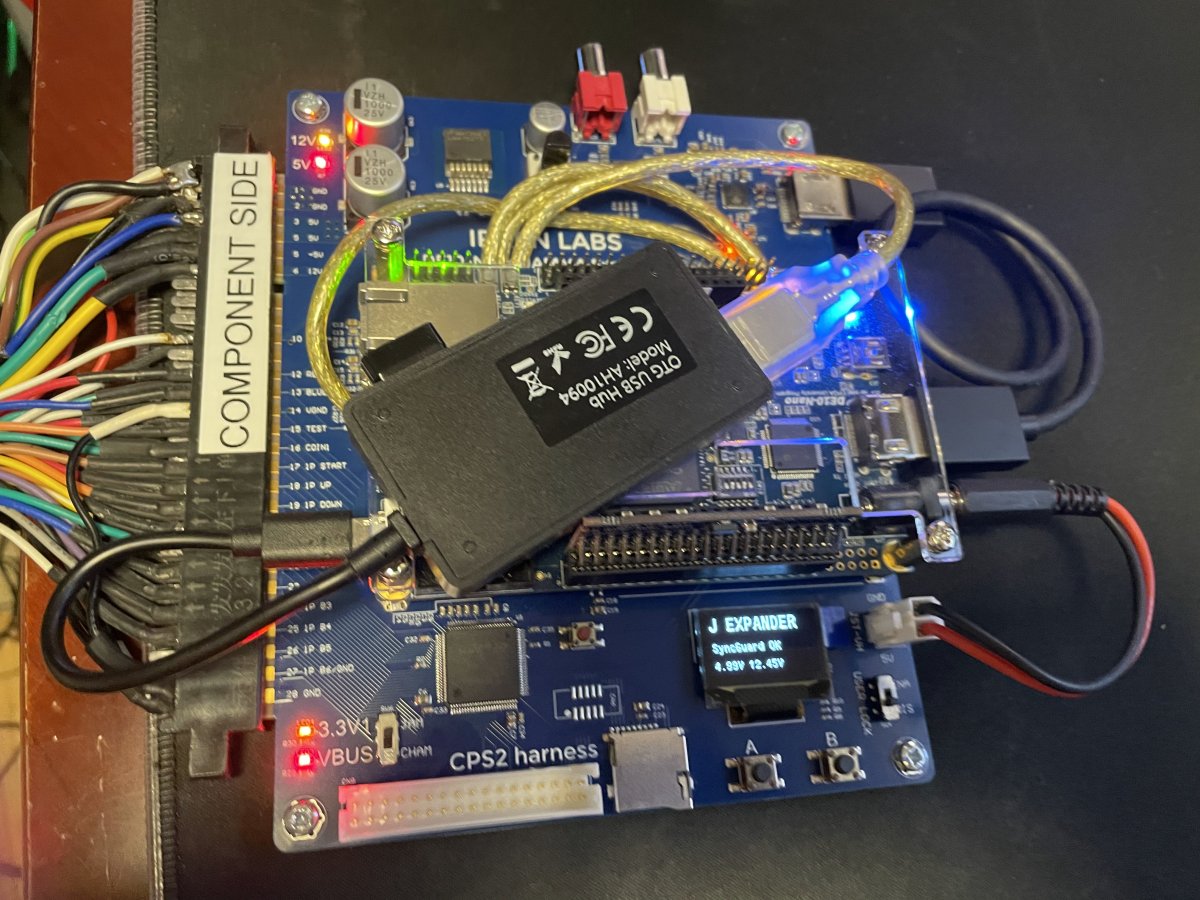
I think using a ribbon cable for HDMI is overcomplicating things. On the other hand, I find that the stock 0.2m HDMI cable that's included is way too stiff. I replaced it with a 1 foot "thin" HDMI cable and it works much better with less stress on the connectors.
Also, you might want to consider putting some more protection in the package, as the cardboard was mangled pretty badly when it arrived - luckily the board was still OK.
kazuo
Champion
You can get 0.5F thin cables on Amazon that work really well, somebody recommended one earlier in the thread.
I have a network switch right behind my cabs, so I just ran RJ-45 cables to the DE-10 network ports and SSH in for updates. I've honestly never needed a keyboard but I only play Arcade cores so that might be a factor. I do wonder about added cost and complexity to adding USB hubs and other doohickeys on top of the existing design, but that's for zim to figure out, I guess!
I have a network switch right behind my cabs, so I just ran RJ-45 cables to the DE-10 network ports and SSH in for updates. I've honestly never needed a keyboard but I only play Arcade cores so that might be a factor. I do wonder about added cost and complexity to adding USB hubs and other doohickeys on top of the existing design, but that's for zim to figure out, I guess!
invzim
Champion
12V is only for the audio amplifier, and variations on 5V shouldn't really matter either as all the logic runs on 3.3V generated on-board.Hi fellas, having the exact same issue as Andy here.
Sometimes, an input will stay on, typically the up direction until I hit up again. I can't quite figure out what's causing it exactly as it's happening in the midst of actual gameplay.
I'm getting a rock solid 5.00v although admittedly I haven't checked my 12v, I believe it was 11.9X, somewhere in that range.
I've tried multiple cabinets (Egret 2 and Windy 2) as I thought it was the stick or maybe a PSU problem.
I'll double check the input test tomorrow before work and even the firmware although it's new so I have made the assumption it's running the latest firmware (I know, never assume).
It could be a bug, it could be a MiSTer linux thing regarding keyboards in general, or it could be something with the core. I'm working on a JVS Expander (https://www.arcade-projects.com/threads/irken-mister-jvs-expander.23214/) and will go through the shared code to see if I missed something.
Is it a specific core, or one you play a lot where you experience this?
invzim
Champion
The code for shift-keys, i.e. holding 1p start + something else is deceivingly complicated. It would be most interesting if you can provoke the same behaver with the 'USER-LOCK' switch enabled.So far I’ve experienced it on Progear, Donpachi and Dodonpachi. I’ll spend some time with different cores and see if it continues to happen. If it does I’ll edit this post to add it to the list or something.
alamone
Professional
I added an official MiSTer USB hub and right/left angle HDMI cable, stuffing most of the wires under the DE10-nano. I also played a quick round of 1941 and I didn't notice any issues with stuck inputs.
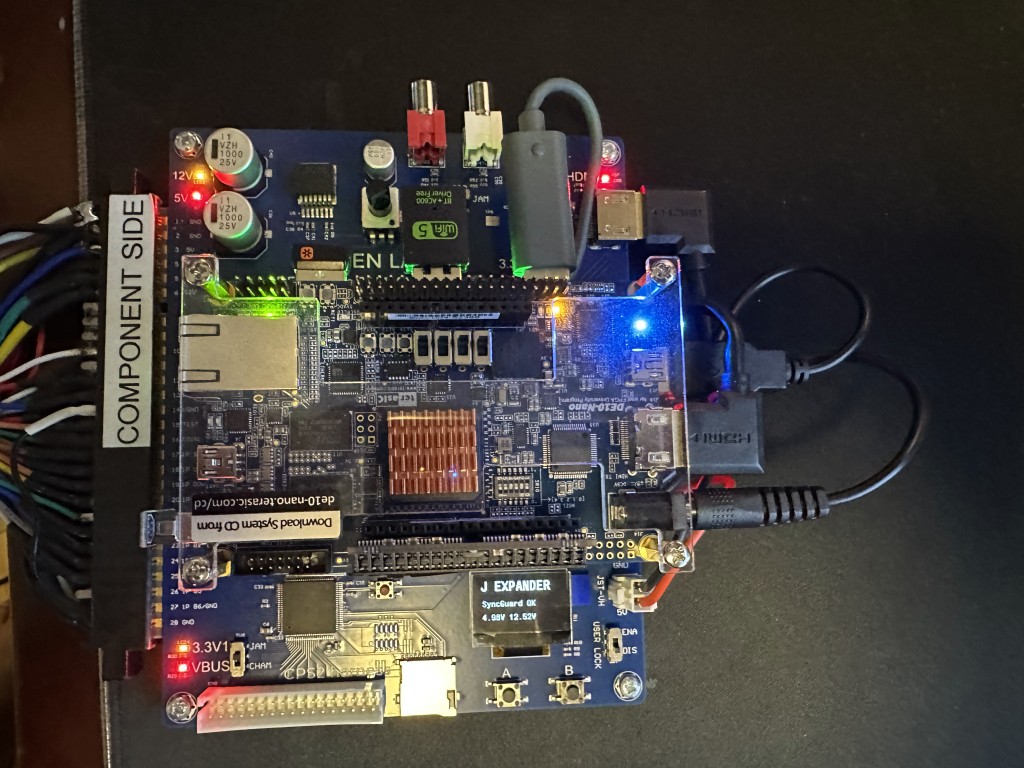
invzim
Champion
I trust jotegos implementations about 10x more than nullobjects (mame implentations) - but progear kind of raised my eyebrows a bit. I'll look into some kind of automated testing of this to see if I can uncover anything/reproduce it.I gave it a quick spin just then and was able to trigger it again in Donpachi, with the USER-LOCK switch enabled. I made sure it was enabled by trying to access the menu as well.
Still the up direction too, very weird.
As for next revision (don't ask when, zero stock of main IC at the moment) - USB hub confirmed. I'll try to align the HDMI connectors so a 'bridge board' is possible, but may not be offered by me. When it comes to bridge-PCB for USB, I'm very skeptical of it in case of failures/breaking/QA etc. With HDMI, you can always use a cable, not so much with the USB OTG connection.
I've shrunk it down a bit too, current doodle
