You are using an out of date browser. It may not display this or other websites correctly.
You should upgrade or use an alternative browser.
You should upgrade or use an alternative browser.
A Freeware Taito TypeX Multigame
- Thread starter rtw
- Start date
Kujako
Champion
Using an MSATA with a PATA 2.5" adapter and a 2.5 to 3.25 adapter. Was what I had in my bits and pieces drawer. If I make another try, I'll keep it simpler.How are you connected?
Last edited:
Kujako
Champion
Been using the VGA out, never gotShould still get a splash screen on bios… are you using VGA or DVI out?
If I power the system on with no drive, I get no video output as well...
Last edited:
By default the Type X Graphics card will output 480i (15Khz res) over the VGA port and 480P (31Khz res) over the DVI port. There is no HDMI port.
So the VGA port is really for older cabinets that don't support 31K resolution.
if you want to run on a Vewlix over VGA then you'll wan to buy a DVI-I to VGA adapter and hook that up on the DVI port of the graphics card. Most modern displays WONT work with the 480i signal from the VGA port
So the VGA port is really for older cabinets that don't support 31K resolution.
if you want to run on a Vewlix over VGA then you'll wan to buy a DVI-I to VGA adapter and hook that up on the DVI port of the graphics card. Most modern displays WONT work with the 480i signal from the VGA port
Kujako
Champion
Sorry, meant DVI. Yeah getting 15khz out when I boot off the stock drive and dongle (using the cards VGA port, not tried using a DVI to VGA adapter. Will give that a shot this afternoon). Working on my test bench and Vewlix. But with no drive, or my currently prepared multi drive, I get no video signal at all.By default the Type X Graphics card will output 480i (15Khz res) over the VGA port and 480P (31Khz res) over the DVI port. There is no HDMI port.
So the VGA port is really for older cabinets that don't support 31K resolution.
if you want to run on a Vewlix over VGA then you'll wan to buy a DVI-I to VGA adapter and hook that up on the DVI port of the graphics card. Most modern displays WONT work with the 480i signal from the VGA port
Last edited:
Kujako
Champion
Yeah, no worries... I'll try another drive setup. Think I have some older SATA SSDs in the closet. And yes, I've been running VGA to DVI via an OSSC. Although my old Viewsonic 4:3 LCD on my workbench seems to handle the output well enough without a scaler.
Kujako
Champion
So, good news: I found a 64GB Kingston SATA SSD that's working (think this was the first SSD I ever bought). Bad news: found an exploded capacitor. So guess I'm spending the weekend doing a recap.
Kujako
Champion
Only got a couple capacitors replaced... had a hell of a time getting the holes cleared after desoldering. Will try again at a later date. But, everything's up and running. Replaced the power supply with a pico-psu while I was in there.
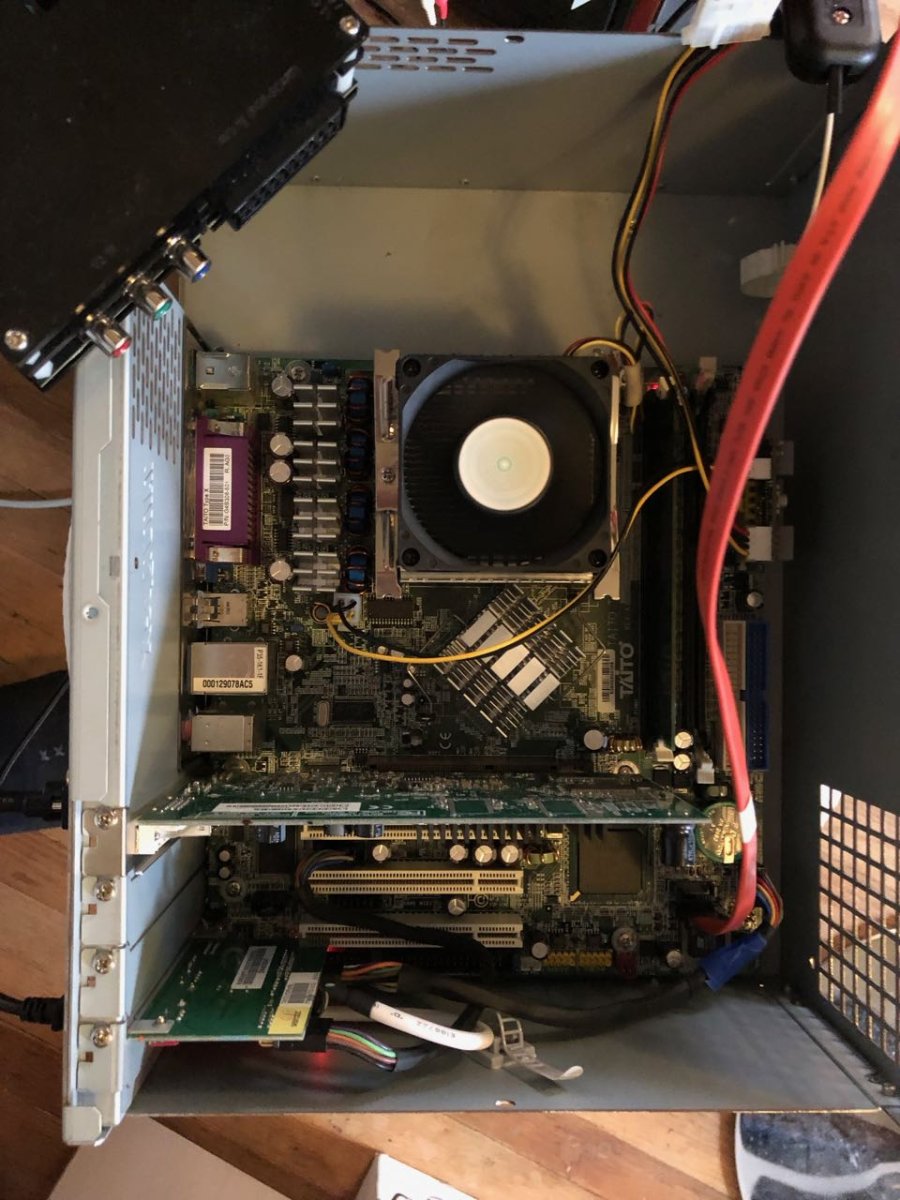
Menu is a little flickery, but that's not unexpected given the 768p screen (non-integer scaling). Will see about tweaking the output through my OSSC later on. For the most part, games look as good as can be expected.

Menu is a little flickery, but that's not unexpected given the 768p screen (non-integer scaling). Will see about tweaking the output through my OSSC later on. For the most part, games look as good as can be expected.
kazuo
Champion
I gave up trying to recap these after the first attempt. More than enough tries for me. Really thick boards, needs lots of heat and giant globs of flux... very messy work. Pico PSU sounds like a good replacement for these boards with dead PSUs, due to the odd sizing of the OEM piece.
Make sure you're in a well-ventilated area or get a extractor fan!
Make sure you're in a well-ventilated area or get a extractor fan!
Mix up the solder with low temperature solder i.e. bismut i.e. Chipquik.
https://www.chipquik.com/store/product_info.php?products_id=210001
https://www.chipquik.com/store/product_info.php?products_id=210001
Kujako
Champion
Yeah... had a hell of a time clearing the ground pins on the capacitors due to the large ground plane pulling heat away. I've got some "chipquik" like @rtw listed, but hand't thought to try it. Would be hard to apply in this case (only ever used it on surface mounted components before I got a hot air rework station). Was able to pull the capacitors using my Hako desoldering gun, but every time the ground pin hole would be blocked preventing inserting the replacement.I gave up trying to recap these after the first attempt. More than enough tries for me. Really thick boards, needs lots of heat and giant globs of flux... very messy work. Pico PSU sounds like a good replacement for these boards with dead PSUs, due to the odd sizing of the OEM piece.
Make sure you're in a well-ventilated area or get a extractor fan!
kazuo
Champion
I tried low melt/"chipquik" and it didn't seem to help too much for me. Maybe my Aoyue gun is trash?  Clean (Hakko) tip, I always clean the tube & spring (spring and filter are Hakko) after every use... was still painfully difficult.
Clean (Hakko) tip, I always clean the tube & spring (spring and filter are Hakko) after every use... was still painfully difficult.
You might have better luck with a real Hakko + low melt! Let us know how it goes if you give it another go.
 Clean (Hakko) tip, I always clean the tube & spring (spring and filter are Hakko) after every use... was still painfully difficult.
Clean (Hakko) tip, I always clean the tube & spring (spring and filter are Hakko) after every use... was still painfully difficult.You might have better luck with a real Hakko + low melt! Let us know how it goes if you give it another go.
sammargh
Professional
Might be useful for someone else, IDK? Anyways I got a Vewlix Diamond Orange recently. "SWEET!" I say up until I found out the 1080p panel has no aspect ratio options. "Oh NO!"
Well good news, you can modify the type x2 multi to work with this panel and make things not look like shit!
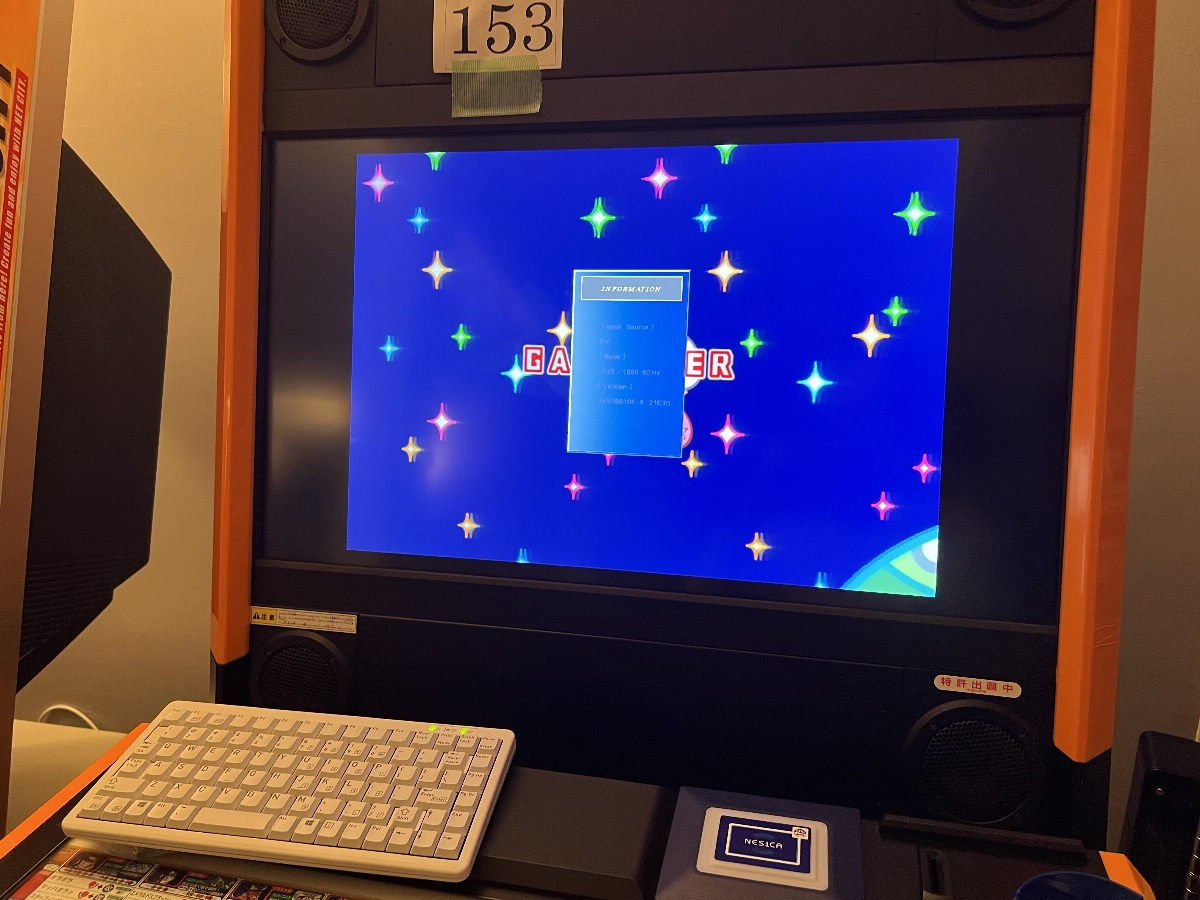
To achieve you need to obtain shutdown.exe from Windows XP. I just grabbed shutdown.ex_ from the i386 folder on an install cd and used "expand shutdown.ex_ shutdown.exe" from a command line.
copy to thumb drive, open command prompt:
copy f:\shutdown.exe c:\windows\system32\shutdown.exe
ewfmgr c: -commitanddisable
shutdown /r
open command prompt again:
rundll32 nvcpl.dll,dtcfg setmode 1 1920 1080 32 60
rundll32 nvcpl.dll,dtcfg setscaling 1 5
shutdown /r
and then open command prompt one more time:
ewfmgr c: -enable
shutdown /r
to revert change the nvcpl commands to:
rundll32 nvcpl.dll,dtcfg setmode 1 640 480 32 60
rundll32 nvcpl.dll,dtcfg setscaling 1 1
By default X2 is set to 640x480 and the dip switch when detected on a compatible game will change the PC resolution to 720p. These changes set the desktop resolution to 1920x1080 and enables the gpu scaling while maintaining aspect ratio. This makes all the games run scaled at 1080p resolution.
Well good news, you can modify the type x2 multi to work with this panel and make things not look like shit!
To achieve you need to obtain shutdown.exe from Windows XP. I just grabbed shutdown.ex_ from the i386 folder on an install cd and used "expand shutdown.ex_ shutdown.exe" from a command line.
copy to thumb drive, open command prompt:
copy f:\shutdown.exe c:\windows\system32\shutdown.exe
ewfmgr c: -commitanddisable
shutdown /r
open command prompt again:
rundll32 nvcpl.dll,dtcfg setmode 1 1920 1080 32 60
rundll32 nvcpl.dll,dtcfg setscaling 1 5
shutdown /r
and then open command prompt one more time:
ewfmgr c: -enable
shutdown /r
to revert change the nvcpl commands to:
rundll32 nvcpl.dll,dtcfg setmode 1 640 480 32 60
rundll32 nvcpl.dll,dtcfg setscaling 1 1
By default X2 is set to 640x480 and the dip switch when detected on a compatible game will change the PC resolution to 720p. These changes set the desktop resolution to 1920x1080 and enables the gpu scaling while maintaining aspect ratio. This makes all the games run scaled at 1080p resolution.
Very interesting information but I think it would be more valuable in the X2 thread ?
https://www.arcade-projects.com/threads/a-freeware-taito-typex2-multigame.820/
The original TTX does not use an NVIDIA card.
https://www.arcade-projects.com/threads/a-freeware-taito-typex2-multigame.820/
The original TTX does not use an NVIDIA card.
sammargh
Professional
DOH! Some day I'll have reading comprehension down 

silverbuzz
Beginner
Hi! This is amazing, awesome job man!!! 


btw I bought a Taito Type X Zero, it has a HDD with a Nesica sticker on it but no dongle. The unit boots to the logo screen. I guess it will work right? but I don't see any specific info on X Zero units not here or anywhere in google. Can you share some knowledge on this unit? I'm a little confused, although I know about NesicaXLive I'm guessing too much stuff hahaha Thanks a lot!



btw I bought a Taito Type X Zero, it has a HDD with a Nesica sticker on it but no dongle. The unit boots to the logo screen. I guess it will work right? but I don't see any specific info on X Zero units not here or anywhere in google. Can you share some knowledge on this unit? I'm a little confused, although I know about NesicaXLive I'm guessing too much stuff hahaha Thanks a lot!
Last edited:
The Taito Type X Zero will not work with this image. It's a completely different platform which is not compatible with the original Taito Type X.
https://www.arcade-projects.com/threads/type-x-zero.7158/
https://www.arcade-projects.com/threads/type-x-zero.7158/
