You are using an out of date browser. It may not display this or other websites correctly.
You should upgrade or use an alternative browser.
You should upgrade or use an alternative browser.
- Thread starter Darksoft
- Start date
@SVM did you clear nvram? If you did a menu update did you also delete the buff file?
@opossumit there are now 5 versions of kof98 supported. Which one are you using? Some of them don't allow to play in AES mode and you need to choose MVS.
@opossumit there are now 5 versions of kof98 supported. Which one are you using? Some of them don't allow to play in AES mode and you need to choose MVS.
legolas119
Student
I would like to delete the additional version of each game in order to keep in my romlist one version of each game. Do you have the romlist where every games works correctly in both AES/Console and MVS mode?@opossumit there are now 5 versions of kof98 supported. Which one are you using? Some of them don't allow to play in AES mode and you need to choose MVS.
thanks!
yes, of course (I always do)@SVM did you clear nvram? If you did a menu update did you also delete the buff file?
Use the Roll-Up pack from Smokemonster, that has IIRC only 161 games, one version of each. The games are working 100% like the original. If the original doesnt support AES mode and you force AES, then you'll always get that error unless you use a hacked romset.I would like to delete the additional version of each game in order to keep in my romlist one version of each game. Do you have the romlist where every games works correctly in both AES/Console and MVS mode?thanks!@opossumit there are now 5 versions of kof98 supported. Which one are you using? Some of them don't allow to play in AES mode and you need to choose MVS.
Were the files removed from the microSD? what version shows the menu in the section "About?"yes, of course (I always do)@SVM did you clear nvram? If you did a menu update did you also delete the buff file?
That version is the right one. Assuming that you deleted the BUFF and NVram in the right order, I can only thing of a problem with your microSD. Can you please check it or try a different one?
@opossumit there are now 5 versions of kof98 supported. Which one are you using? Some of them don't allow to play in AES mode and you need to choose MVS.
Hi DarkSoft, I'm using the KOF98 version which is included in Smoke Monster's Roll Up pack (file name "Darksoft Neo Geo Base Pack 2018-04-02.7z", games/kof98 folder) in MVS ARCADE mode...It should work, am i correct? I've tried some other games and everything works fine... What's happening here?
Thanks for attention.
A.
Tried a different one - same result...I can only think of a problem with your microSD. Can you please check it or try a different one?
mathewbeall
Champion
I am having this same problem - even in games... I am going to downgrade to the firmware from 11/27 to see if that resolves the issue.Meh...
After the latest firmware update the cart shows some weird flickering in the menu and ingame, too (randomly all over the screen)...
Example:
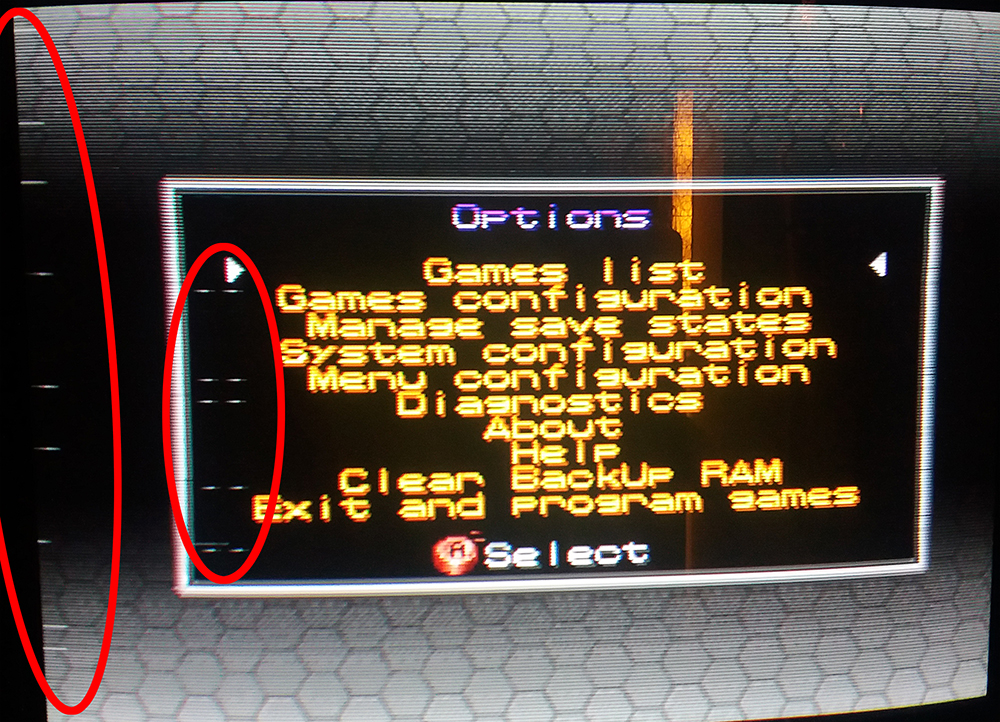
mathewbeall
Champion
Nice new update. All games work fine.
But i still have the music of The Super Spy not render properly. They are a bit off.
I will make soon a video to show the problem.
Video done :
Watch at 4min45.
Like you can hear in the video, some effects on musics are missing or glitched.
You can hear it cleary at the end of my video "In the Jukebox" menu of Unibios.
Compare the music with youtube gameplay it's a lot different :/ strange.
It's seems that some effect on music are missing. I can hear some "pop".
Any idea @Darksoft ? @ekorz ?
It's the only game i still have a problem. Every others games work and sounds great.
My setup :
CMVS Analogue (MV1C - Unibios 3.3)
But i still have the music of The Super Spy not render properly. They are a bit off.
Video done :
Watch at 4min45.
Like you can hear in the video, some effects on musics are missing or glitched.
You can hear it cleary at the end of my video "In the Jukebox" menu of Unibios.
Compare the music with youtube gameplay it's a lot different :/ strange.
It's seems that some effect on music are missing. I can hear some "pop".
Any idea @Darksoft ? @ekorz ?
It's the only game i still have a problem. Every others games work and sounds great.
My setup :
CMVS Analogue (MV1C - Unibios 3.3)
Last edited:


